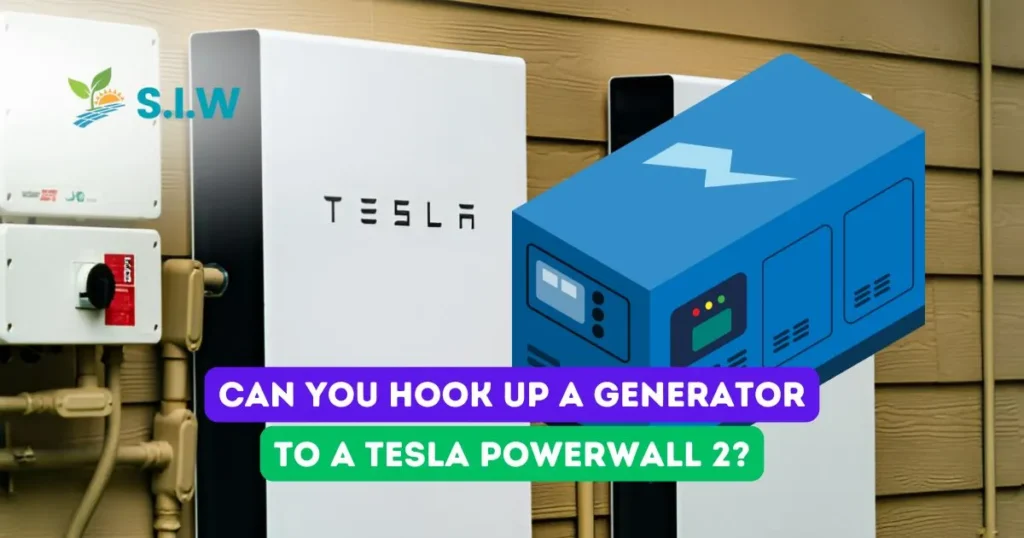Tesla Powerwall 2 is one of the most advanced energy storage systems available today, designed to store energy from renewable sources like solar panels for later use. However, a common question arises when considering energy backup options: can you hook up a generator to a Tesla Powerwall 2? The answer is yes, but with some caveats. This article will dive deep into the integration of a generator with a Tesla Powerwall 2, discussing how it works, the benefits, challenges, and considerations for your energy backup system.
Understanding Tesla Powerwall 2
What is Tesla Powerwall 2?
Tesla Powerwall 2 is a rechargeable lithium-ion battery designed to store energy for home use. It can be paired with solar panels to store excess solar energy, allowing homeowners to use clean energy even when the sun isn’t shining. The Powerwall 2 can also provide backup power during outages, ensuring that essential appliances and devices continue to run smoothly.
Key Features of Tesla Powerwall 2
The Tesla Powerwall 2 has a storage capacity of 13.5 kWh, which can power an average home for several hours, depending on energy usage. It offers seamless integration with solar systems, a sleek design, and the ability to be stacked for increased energy capacity. The Powerwall 2 also comes with a built-in inverter, simplifying the installation process and improving efficiency.
Tesla’s energy management system enables homeowners to monitor energy production and consumption via the Tesla app. This system helps optimize energy usage and ensures that the Powerwall 2 operates efficiently.
How a Generator Can Work with Tesla Powerwall 2
Generators are a popular backup power source, often used in areas where power outages are common. Unlike the Tesla Powerwall 2, which stores energy, generators produce electricity by burning fuel, typically gasoline, diesel, or natural gas. This makes generators a reliable option for long-term power outages when energy storage systems might run out of charge.
When integrated with a Tesla Powerwall 2, a generator can complement the battery storage system by providing additional power during extended outages or periods of high demand.
Compatibility of Generators with Tesla Powerwall 2
To connect a generator to a Tesla Powerwall 2, specific configurations and equipment are required. Tesla recommends using a backup gateway, a key component that manages the interaction between the Powerwall 2, the home’s electrical system, and external power sources, such as a generator.
The backup gateway is responsible for isolating the home from the grid during an outage and ensuring that power flows smoothly between the generator, Powerwall 2, and household appliances. It is important to note that not all generators are compatible with the Tesla Powerwall 2. Typically, generators with automatic transfer switches (ATS) work best because they can seamlessly switch between generator power and stored battery power.
How the Setup Works
The integration process typically involves connecting the generator to the backup gateway, which is then linked to the Tesla Powerwall 2. When the grid goes down, the Powerwall 2 initially takes over to provide power to the home. If the battery charge depletes and the generator is required, the backup gateway automatically starts the generator and shifts the load to it.
Once the generator is running, the Powerwall 2 will disconnect itself from the home’s electrical system to prevent any potential issues. The generator will supply power until the grid is restored, at which point the Powerwall 2 will return to its normal operation, storing solar energy and managing energy distribution.
Benefits of Hooking Up a Generator to Tesla Powerwall 2
Increased Energy Resilience
One of the main benefits of integrating a generator with a Tesla Powerwall 2 is the increased resilience of your home’s energy system. With both battery storage and generator backup, you are prepared for both short-term and extended outages. The Powerwall 2 can handle the initial power disruption, and if the outage continues, the generator can kick in to provide sustained power.
This dual backup system is particularly advantageous in regions prone to frequent or long-lasting power outages, where reliance on a single energy source may not be sufficient.
Extended Backup Duration
While the Tesla Powerwall 2 offers several hours of backup power, it has a finite capacity. When paired with a generator, you extend the duration of backup power beyond what the battery alone can provide. This ensures that essential appliances, such as refrigerators, medical equipment, or heating systems, remain operational even during prolonged blackouts.
Seamless Transition Between Power Sources
When set up correctly, the transition between Tesla Powerwall 2 and the generator is seamless. This means that in the event of a grid outage, your home will experience little to no interruption in power supply. The backup gateway manages the transition, ensuring that power flows continuously, whether it’s coming from the battery or the generator.
Challenges and Considerations
Compatibility Issues
Not all generators are compatible with the Tesla Powerwall 2, and integrating the two systems requires careful planning and the right equipment. The generator must have an automatic transfer switch (ATS) to ensure smooth transitions between power sources. Additionally, certain configurations may require professional installation to avoid complications and ensure proper operation.
It’s crucial to check with Tesla or a certified installer to verify the compatibility of your generator with the Powerwall 2. Using an incompatible generator could lead to malfunctions, inefficient operation, or even damage to the system.
Cost and Installation
Integrating a generator with a Tesla Powerwall 2 can be an expensive endeavor. In addition to the cost of the generator itself, you may need to purchase additional equipment such as the backup gateway, automatic transfer switch, and wiring. Professional installation is also recommended to ensure that the system is set up correctly and operates efficiently.
The cost of the overall setup will vary depending on the size and type of generator, as well as the complexity of the installation. However, for many homeowners, the investment in a dual backup system is worth it for the peace of mind and reliability it provides.
Maintenance Requirements
Generators require regular maintenance to ensure they function properly when needed. This includes checking fuel levels, changing the oil, and inspecting the engine for wear and tear. Depending on the type of generator, you may also need to perform periodic testing to ensure that the system automatically starts during an outage.
Unlike the Tesla Powerwall 2, which requires minimal maintenance, generators need ongoing attention to remain operational. Homeowners should be prepared for the maintenance responsibilities that come with integrating a generator into their energy system.
Steps for Setting Up a Generator with Tesla Powerwall 2
Step 1: Choose the Right Generator
The first step in integrating a generator with your Tesla Powerwall 2 is selecting the right generator. Look for a generator with an automatic transfer switch (ATS) and check its compatibility with the Tesla Powerwall 2 system. It’s advisable to consult with a certified installer or Tesla representative to ensure your chosen generator will work with the system.
Step 2: Install the Backup Gateway
The backup gateway is essential for managing the flow of power between the generator, Powerwall 2, and your home’s electrical system. This device ensures that power is transferred smoothly and safely during an outage. Professional installation is recommended to avoid issues and ensure the system functions correctly.
Step 3: Connect the Generator to the Backup Gateway
Once the backup gateway is installed, the next step is connecting the generator to the gateway. This setup will allow the generator to take over when the Tesla Powerwall 2 runs out of stored energy. The connection process may involve wiring, configuration, and testing to ensure that the generator and Powerwall 2 work together efficiently.
Step 4: Test the System
After the generator is connected to the Tesla Powerwall 2, it’s crucial to test the entire system to ensure it functions as expected. Simulate a power outage to observe how the Powerwall 2 and generator interact. Make sure the backup gateway manages the transitions smoothly and that the generator automatically starts when the battery depletes.
Step 5: Regular Maintenance
After installation, regular maintenance of the generator is key to ensuring that it will function properly when needed. Similar to solar panels maintenance, creating a maintenance schedule for your generator is essential. This schedule should include tasks such as testing, fuel checks, and other routine inspections to keep the generator in good working condition. Regular upkeep will ensure it operates reliably when required.
Conclusion
Hooking up a generator to a Tesla Powerwall 2 can significantly enhance your home’s energy resilience. By combining the short-term power storage of the Powerwall 2 with the long-term reliability of a generator, you can ensure that your home remains powered during both short and extended outages. However, this integration comes with challenges, including compatibility concerns, costs, and maintenance requirements.