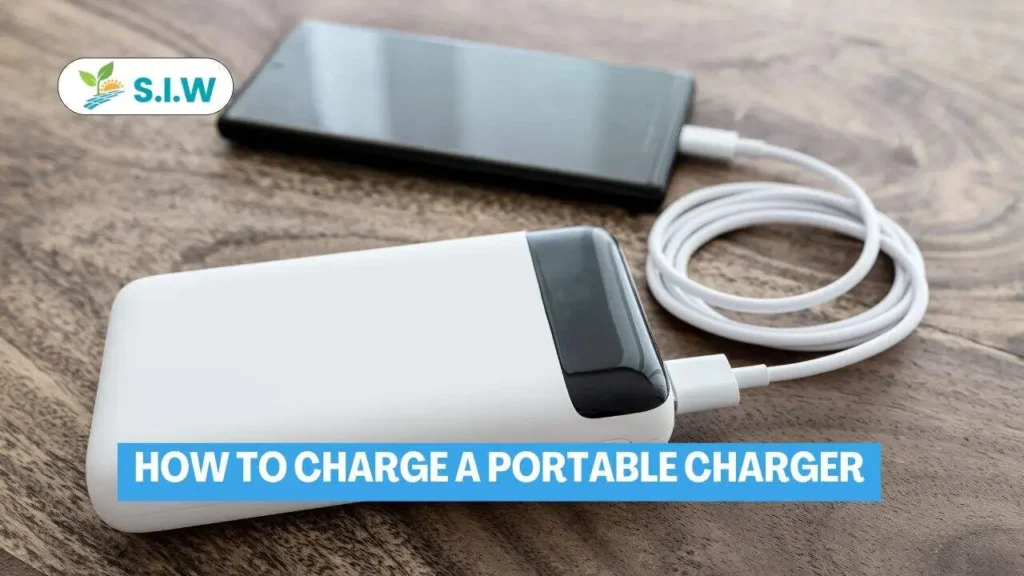Portable chargers, also known as power banks, have become an essential gadget in our daily lives. Whether you’re traveling, attending events, or simply on the go, these handy devices ensure that your smartphones, tablets, and other electronic gadgets remain powered. However, to make the most of your portable charger, it’s crucial to understand how to properly charge it. This guide will walk you through the various methods, tips, and precautions necessary to efficiently and safely charge your portable charger.
Understanding Portable Chargers
Before diving into the charging process, it’s essential to understand the basic components of a portable charger. A portable charger consists of a battery, input and output ports, and sometimes an LED indicator to show the charging status. The input port is used to charge the portable charger itself, while the output ports are used to charge other devices.
Portable chargers come in various capacities, measured in milliampere-hours (mAh), ranging from small units of 5,000 mAh to large ones with over 20,000 mAh. The charging process may vary slightly depending on the capacity, but the basic principles remain the same.
Choosing the Right Charging Cable
The first step in charging your portable charger is to select the appropriate cable. Most portable chargers come with a USB cable, typically a Micro-USB or USB-C, for charging. It’s essential to use the cable that came with your charger, as using a lower-quality or incompatible cable can lead to slower charging times or even damage your device. If your portable charger supports USB-C, it’s advisable to use a USB-C to USB-C cable, as it generally provides faster charging speeds.
However, if your charger only has a Micro-USB port, you’ll need a Micro-USB to USB cable. Ensure that the cable is in good condition, with no visible signs of wear or damage. Another option to consider for powering your portable charger is solar batteries. Solar batteries are rechargeable batteries that can be charged using solar energy, making them a convenient and eco-friendly power source for your devices.
Selecting the Power Source
Once you have the correct cable, the next step is to choose the power source. You can charge your portable charger using a variety of power sources, including a wall adapter, computer USB port, or even a car charger. The charging time will vary depending on the power source.
Charging with a Wall Adapter
Using a wall adapter is the fastest and most efficient way to charge your portable charger. Most wall adapters are designed to deliver higher current output, typically 2.0 amps or more, which can significantly reduce the charging time. It’s essential to use a wall adapter that is compatible with your portable charger, especially if it supports fast charging. Avoid using low-quality or unbranded adapters, as they may not provide a stable power supply and could potentially damage your charger.
Charging with a Computer USB Port
If a wall adapter is not available, you can charge your portable charger using a computer USB port. However, this method is generally slower, as most computer USB ports provide lower current output, usually around 0.5 to 1.0 amps. While this option is convenient, it may take several hours to fully charge your portable charger, especially if it has a large capacity. Additionally, avoid charging your portable charger through a computer’s USB hub, as these hubs may not deliver sufficient power.
Charging with a Car Charger
Another convenient option for charging your portable charger on the go is using a car charger. Many modern cars come equipped with USB ports, or you can use a car charger adapter that plugs into the cigarette lighter socket. Like wall adapters, car chargers can provide varying levels of current output, so it’s essential to choose one that matches your portable charger’s requirements. While this method is useful during long road trips, it may be slower than using a wall adapter.
Monitoring the Charging Process
As your portable charger charges, it’s essential to monitor the charging process to ensure everything is functioning correctly. Most portable chargers come with LED indicators that show the charging status. Typically, the LED lights will blink while charging and become solid when the battery is fully charged. Some portable chargers may also have a display that shows the exact battery percentage.
It’s important to note that overcharging your portable charger can reduce its overall lifespan. Therefore, once the charger is fully charged, unplug it from the power source to avoid potential damage.
Charging Times and Efficiency
The time it takes to charge your portable charger will vary depending on its capacity and the power source. For example, a 5,000 mAh charger may take 2-3 hours to charge using a wall adapter, while a 20,000 mAh charger could take 8-10 hours or more. Another option to consider for charging your portable charger is using the best solar companies in California. California is a leader in the solar energy industry, with a wide range of reputable solar companies that can provide high-quality solar products and installation services.
Understanding Fast Charging
Some portable chargers support fast charging, a feature that allows them to charge at a higher speed. If your charger supports this feature, you may need a specific wall adapter and cable to achieve fast charging speeds. Fast charging can significantly reduce the time it takes to charge your portable charger, but it’s essential to use the correct equipment to avoid potential damage.
Fast charging is especially useful for high-capacity portable chargers, as it can cut down charging times from several hours to just a few hours. However, not all devices support fast charging, so check your charger’s specifications before attempting to use this feature.
Maintaining Your Portable Charger
Proper maintenance is key to extending the lifespan of your portable charger. Here are some tips to ensure your charger remains in good condition:
- Avoid Overcharging: As mentioned earlier, overcharging can reduce the battery life of your portable charger. Once the charger is fully charged, unplug it from the power source to prevent overcharging.
- Store in a Cool, Dry Place: Extreme temperatures, both hot and cold, can affect the performance of your portable charger. Store it in a cool, dry place when not in use, and avoid leaving it in direct sunlight or near heat sources.
- Charge Regularly: If you don’t use your portable charger regularly, it’s a good idea to charge it every few months to maintain battery health. Leaving it completely discharged for extended periods can cause the battery to lose its capacity.
- Inspect for Damage: Regularly inspect your portable charger for any signs of damage, such as cracks, swelling, or leaking. If you notice any of these issues, stop using the charger immediately and replace it with a new one.
Troubleshooting Charging Issues
If your portable charger is not charging correctly, there are a few steps you can take to troubleshoot the issue:
- Check the Cable: Ensure that the charging cable is properly connected and not damaged. If the cable is faulty, try using a different one to see if that resolves the issue.
- Test with a Different Power Source: If your portable charger is not charging with one power source, try using a different one, such as a wall adapter, computer USB port, or car charger.
- Reset the Charger: Some portable chargers have a reset button that can be used to fix charging issues. Check the user manual to see if this feature is available on your device.
- Clean the Ports: Dust and debris can accumulate in the charging ports, preventing a proper connection. Use a soft brush or compressed air to clean the ports carefully.
- Check the Power Bank’s Capacity: If your portable charger is not charging your devices as expected, it may be running low on power. Ensure that it’s fully charged before attempting to use it again.
Conclusion
Charging a portable charger may seem like a straightforward task, but following the proper steps and precautions is crucial for maintaining its efficiency and longevity. By choosing the right charging cable, selecting a reliable power source, and monitoring the charging process, you can ensure that your portable charger remains in top condition. Additionally, understanding fast charging, maintaining your charger, and troubleshooting any issues that arise will help you get the most out of this essential device.